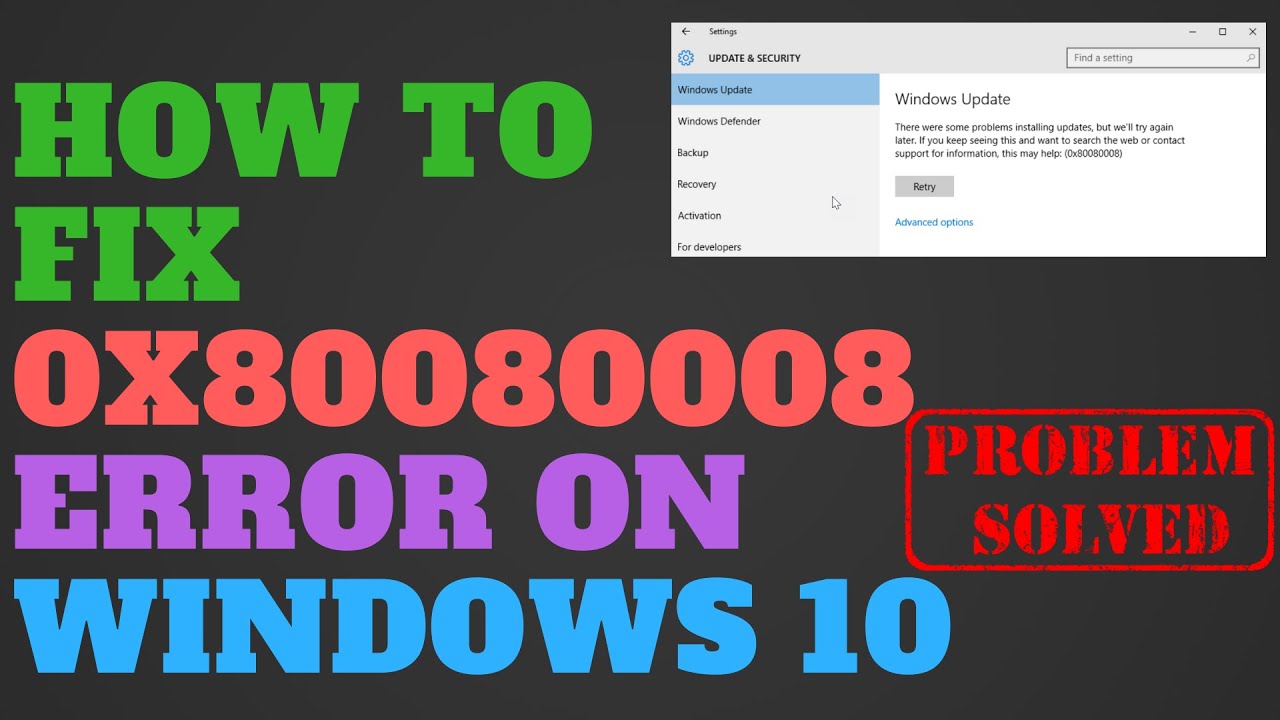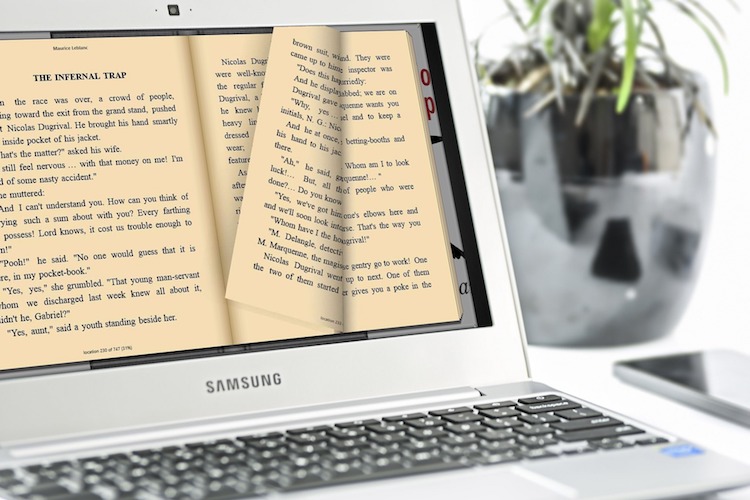8 Best Trackpad Options in 2021

Trackpads offer natural and comfortable experiences that don’t not typically use wires for connections. Instead, they swap the constant movements that you make with your wrist for scrolling, gesturing and fluid swiping. With trackpads, you even have more surface area than the one that is built into your laptop.
They are made with a sleek design and minimal footprint that makes them have a great look with any desktop without taking much of your space. Below are the eight best trackpad options in 2022.
Wacom Intuos pro
The Wacom Intuos Pro is a high-end drawing trackpad that you can use to emulate high-precision performances with your computer device. It’s designed with a work area of 4 by 6-inch surface that gives you a large surface to perform various tasks on your computer effortlessly.
Wacom Intuos Pro is made with programmable controls that only a few trackpads have. To make your work easier, make sure that you learn trackpad and mouse gestures on Mac. That will help you control your computer efficiently within a range of 33 feet wireless range.
Apple magic trackpad 2
It’s among the best and standard trackpads that were released the latest with excellent Bluetooth connectivity. Apple magic trackpad two is made with a comfortable design that makes it easier to scroll and browse through different websites with ease.
With this trackpad, you can easily keep your hand in a natural position and use it for more hours, depending on the amount of time to be taken by your project.
Jelly comb trackpad
Jelly comb trackpad is a highly-precision trackpad designed with a large 6-inch surface to make your computer much easier. With the multifunctional surface, you can easily detect various gestures while zooming in and out. Also, you can use your trackpad to scroll or swipe without any issues as long as the connection is excellent. With a jelly comb trackpad, you do not need to have extra drivers to make use of it.
Touchpad T650
Touchpad T650 is one of the best and easy-to-use option trackpads that sell at an affordable price. The large glass-top surface is among the trackpad features that allow you to perform different tasks on that surface. It’s also compatible with multiple devices, meaning that you can use it for different projects depending on the flexibility of your computer.
The trackpad comes with an in-built, long-lasting battery that is rechargeable through a port, and it also uses a Bluetooth connection to get linked with the device you are planning to use.
Seenda trackpad
It’s a great trackpad that will make you stay ahead of the other computer lovers due to its high-speed functionality and excellent precision. Seenda trackpad will give you the best experience when working with your computer as it’s sturdy and can last a long time without technical problems.
With its multi-touch option, it can detect different gestures and perform different functions efficiently with minimal disruptions. It’s designed with a 6.3-inch touch surface, making it easier to use. In addition, you can set up and connect it to your computer easily and improve the control of your applications.
Dell TP713
Dell TP713 is a wireless trackpad worth considering when purchasing your computer or computers for your organization. It’s made with a susceptible surface that makes it easier to use when scrolling, zooming or performing any other activity with the computer. You can even use your four fingers simultaneously when dealing with this trackpad.
The multi-functionality option allows you to do more than just basic interactions with Dell TP713. It has a nano USB receiver that makes its functionality more efficient and a quality body at a great price.
Logitech K400 plus
Logitech K400 Plus is a perfect trackpad for a TV-connected PC designed with a built-in-touchpad with the lowest noise levels. Moreover, it’s of high quality and offers excellent durability if you love traveling to different places with your computer or work from home.
With Logitech K400 plus, you can customize it with different shortcuts to perform various functions with your computer. It’s also designed with a right and left button that makes it easier to use with the MacBook.
Perixx period 504
It’s a super-durable trackpad that will give you the best service and experience that any other trackpad can deliver. Perixx period 504 is designed with great features making it appear perfect on any desktop or laptop machine.
That’s why it’s highly preferred for office use activities. With the different two sizes, you can choose the best design that you will use to perform various activities on your computer. The larger surface gives you the freedom to operate it in the best possible way.
Conclusion
Trackpads offer a great way to perform various activities with your computers. The trackpads options mentioned above are the best choices you can make in 2021 to experience a wow feeling.