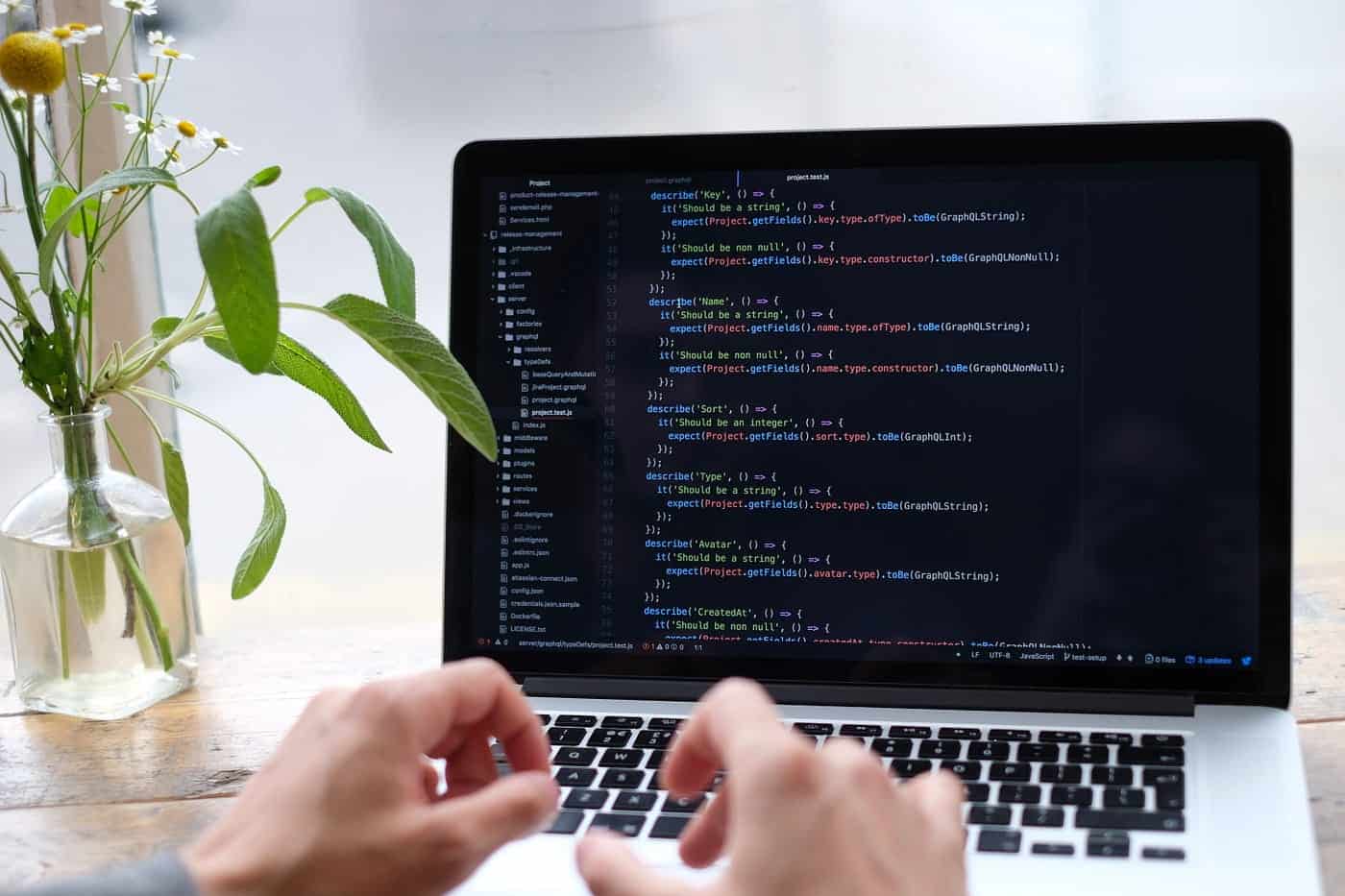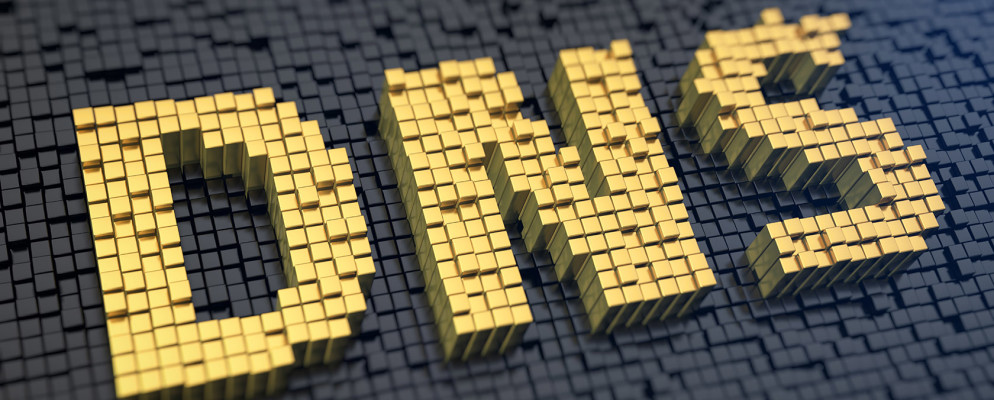9 Best Online Courses on Advanced Web Design

So, you know your way around the basics of web design. You’ve mastered HTML, CSS, and Photoshop, but now what? Can you already call yourself a junior web designer?
Of course, you’re well aware that this isn’t the end of your learning journey. In fact, there’s still a lot you need to wrap your head around.
The good news is, in our day and age, you don’t have to pay huge tuition fees to excel in the web design industry. There are tons of online courses, most of them free, to guide you. You won’t have to look for an essay helper EssayPro service either. After all, there’s no GPA or deadlines to worry about.
The problem might be, there are just too many online courses to choose from. To help you find your next MOOC that won’t be too boring for your current skill set, let’s take a look at the 9 best courses on advanced web design out there.
1. CS50’s Web Programming with Python and JavaScript
- Cost: free
- Developed by: Harvard University
- Platform: edX
- Estimated duration: 12 weeks
If you want to become a full-fledged web developer, this is the course for you. Beware, though: it requires some previous experience in programming basics in any language.
By the end of this course, you’ll expand your skillset to include all the most popular web development languages and frameworks, like Python, JavaScript, and Django. You’ll also take a deep dive into crafting interactive user interfaces, using GitHub and Heroku, and testing and scalability.
2. Responsive Web Design Fundamentals
- Cost: free
- Developed by: Google
- Platform: Udacity
- Estimated duration: 2 weeks
In case you skimmed over the responsive design topic – or never got to it in the first place, – let this course be your starting point in the matter. Google’s Pete LePage will guide you through the basics of making every page look awesome on any device. This course is short but packed with information!
3. HTML/JS: Making Webpages Interactive
- Cost: free
- Developed by: KhanAcademy
- Platform: KhanAcademy
- Estimated duration: self-paced
Learn how to take your websites to the next level with interactive elements! This course will explore how to do this using the two go-to markup languages you’re already well-acquainted with – HTML and CSS – along with JavaScript DOM API.
By the way, there’s also a sister unit on KhanAcademy that you should check out after finishing this one. It’s called “HTML/JS: Making webpages interactive with jQuery”. As you can guess, it focuses on using the jQuery library for the same task.
4. Introduction to Web Accessibility
- Cost: free
- Developed by: World Wide Web Consortium (W3C)
- Platform: edX
- Estimated duration: 4 weeks
This topic is probably not the first one that comes to your mind when you put together your DIY curriculum. But it’s still an important one: the internet is supposed to be for everyone, including people with disabilities.
And the demand for this particular web design skill is on the rise. It used to be reserved for governmental websites, mostly. Now, though, more and more businesses realize that people with disabilities are also potential customers.
5. Testing for Web Accessibility with Accessibility Insights
- Cost: $9.99 USD
- Developed by: Coursera Project Network
- Platform: Coursera
- Estimated duration: 2 hours
This isn’t your typical online course, actually. It’s a new type of learning opportunity provided by Coursera – a Guided Project. It takes just a couple of hours and involves an instructor guiding your actions step by step in real-time.
As for this particular Guided Project, it can work well as a standalone learning opportunity or in combination with the previous online course. It focuses not just on the guidelines themselves but on how to run tests and evaluate your creation’s compliance with the WCAG AA rules.
6. Build a Full Website Using WordPress
- Cost: free
- Developed by: Coursera Project Network
- Platform: Coursera
- Estimated duration: 2 hours
In case you lack confidence in using WordPress for creating websites, this Guided Project is for you. It’s also worth your time if you haven’t had a chance to get your hands on WordPress at all yet. (And yes, it’s free!)
This two-hour experience will revolve around using WordPress themes, plugins, and widgets, as well as the platform’s content management capabilities. By the end of it, you’ll be acquainted with the basics of this CMS, laying the foundation for its further exploration.
7. Digital Skills: User Experience
- Cost: free
- Developed by: Accenture
- Platform: FutureLearn
- Estimated duration: 3 weeks
What makes a website design good? It’s not just the aesthetics of it. Actually, it might be the least important evaluation criterion for some users. They are way more interested in visiting a website that’s convenient and intuitive in use. In other words, it’s all about the user experience (UX).
But what exactly makes UX great or awful? This course will help you wrap your head around it. Yes, you may not have to directly get involved in UX research in your day-to-day job later on, but understanding these fundamentals is still essential.
8. Web Design: Strategy and Information Architecture
- Cost: free
- Developed by: California Institute of the Arts
- Platform: Coursera
- Estimated duration: 4 weeks
This course focuses on various parts of the website creation process preceding the coding itself. It’s about understanding your target audience and their perfect user experience, mapping out your website, and outlining interactive sequences.
9. Web Design: Wireframes to Prototypes
- Cost: free
- Developed by: California Institute of the Arts
- Platform: Coursera
- Estimated duration: 4 weeks
This is the follow-up course to the previous one, also developed by CalArts. It builds on everything covered in its predecessor and explores how to apply all of that UX research to designing user interfaces.
It will also review in-depth how to create wireframes, mockups, and prototypes. So, if you’re not certain what’s the difference between the three of them, enroll in this course right away!