ELD Implementation Checklist
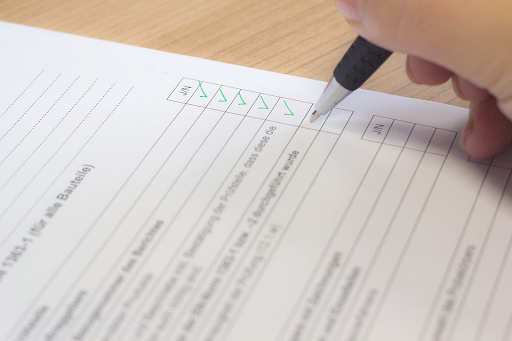
Electronic logging devices (ELDs) record driver details and vehicle operations such as rest time during trips, Hours of Service (HOS), and permanent driving hours, to mention a few. The ELD mandate specifies that all commercial vehicle operators covered by this law use ELD devices. If you have not already installed ELD devices, the electronic logging system implementation should be a priority to avoid disrupting your fleet’s operations or paying hefty fines. Use the following implementation checklist to help you meet the ELD mandate deadline.
1. Choose the right ELD
While the FMCSA has compiled a list of registered ELDS, these electronic logging devices are self-certified by providers and not the FMCSA. This means that you need to conduct in-depth research to determine an ELD that suits your fleet’s operations needs. To choose an ideal electronic logging device, consider its ease of use and price. It should also include crucial features such as idle time tracking, GPS tracking, driver scorecards, real-time alerts, and vehicle diagnostics.
2. Find the right ELD provider
Once you establish a suitable electronic logging device for your fleet’s operations, you should select a vendor. Purchasing ELD solutions is choosing your business partner, so you need to conduct extensive research to find a vendor who can help you be compliant with the ever-changing commercial vehicle industry rules and regulations.
An ideal electronic logging device vendor should be experienced, cost-effective, and offer a free ELD app and trial to allow you to familiarize yourself with the system. They should also be FMCSA and DOT-certified to guarantee an ELD-compliant system. Remember to check the contract duration to avoid lengthy contracts that may not comply with the industry’s upcoming requirements.
3. Install and test electronic logging devices
After selecting an ideal ELD solution and provider, have it installed, then test and familiarize yourself with it ahead of the ELD mandate deadline. To install ELDs, you should:
- Coordinate installation schedules with your fleet managers
- Establish the installation standards
- Where possible, coordinate the GPS and ELDs installation schedule
- Document drive TRAX, truck, device, and tablet information
4. Develop training programs
Training drivers, managers, and other electronic logging device users is crucial for ELD implementation. Dedicate time to offering training sessions and holistic orientation to every team member to ascertain that everyone is familiar with the proper use of the electronic logging system. Since the commercial vehicle rules and regulations are ever-evolving, invest in refresher and as-needed training. Some of the information you should include in your ELD training programs include:
- ELD compliance processes and requirements
- Data retention
- Coercion and harassment rules and regulations
- Operating electronic logging devices
- Electronic logging system troubleshooting
- Correct record editing
- Support document processes and requirements
5. Understand ELD exceptions
While the ELD mandate requires all commercial motor vehicles to use electronic logging devices, few exceptions exist. You should familiarize yourself with the set exceptions to establish whether or not ELDs are mandatory for you. Some of the ELD exceptions include:
- Vehicles manufactured before the year 2000
- Drivers who use paper logs for less than eight days within 30 days
- Drivers who do not keep Records of Duty Status (RODS)
Endnote
ELD implementation is crucial to compliance with the ELD mandate. Ensure the above steps check off your list before the ELD mandate deadline.




