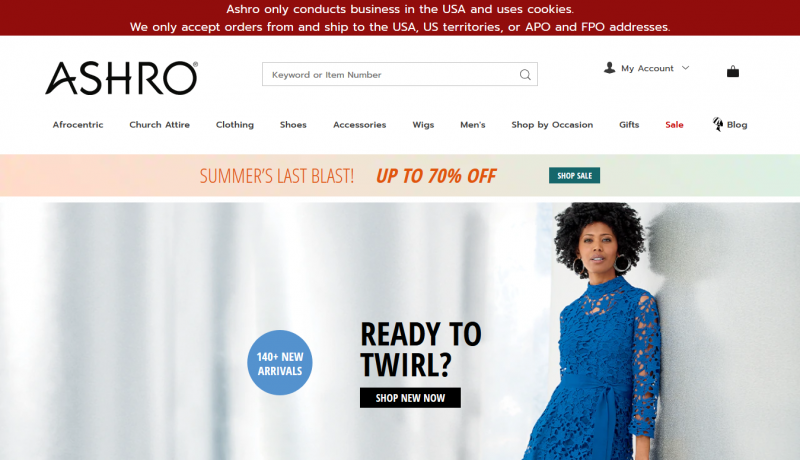What is an Enterprise Browser? Practical Guide

Many organizations have become targets of cyber-attacks because of the rich and important information suspected to be in their position. This has made small and large companies to become the targets of cyber attacks, which often leave them with downtimes, stolen resources, and in some cases, stolen funds.
The increasing trend of attacks has made small and large businesses invest heavily in browser security platforms, including enterprise browsers. So, in this article, you will get a practical overview of how enterprise browsers work and how it helps to secure web users from cyber threats.
What is an Enterprise Browser?
The increase in data breaches in work environments made many businesses realize that standard browsers do not have enough security except if they increase the level of the security themselves. This left many companies with no option but to use web security solutions like LayerX, browser isolation, and enterprise browsers.
An enterprise browser is a browser that was created with the sole purpose of providing the best possible secured environment to surf the internet without falling for cyber attacks. Enterprise browsers are designed for organizations as it fits an environment with many work-related activities. The organization or business that owns the browser is given the right to manage and tweak the security of the enterprise browser to suit their needs.
For any organization with a web footprint, enterprise browsers are one of the solutions for preventing cyber attackers from being successful. It has some security technologies integrated into the browser that alerts and block many forms of cyber attacks from being successful. While enterprise browsers are important in preventing web attacks, some other forms of web security solutions can better protect an organization from cyber threats.
Practical Overview of How Enterprise Browsers Work
Now you know the meaning of enterprise browsers; you should have a clear idea of how the whole thing works. First, you should know that many organizations use the browser for many activities nowadays; some have their entire organization infrastructure on the web. Cyber attackers are now aware of the sensitive and valuable information organization stores online, so they attack them to steal this information.
Because of this, many organizations chose to use enterprise browsers to prevent many of these attacks from being successful. The major practical aspect of enterprise browsers you should know is that it focuses mainly on security. This means it secures an organization by allowing its employees to surf the internet only for things related to their work and blocks any other web surfing not related to work. In other words, it runs in a sandboxed environment that allows workers only to have access to run their work-related activities and blocks any other activity that isn’t.
Enterprise browsers can pull off the prevention of many web attacks in organizations using several processes. First, they start by locking down the browser so the organization can gain more security control in place of a good workflow. In other words, enterprise browsers start their protection by putting a browser’s security above good user experience.
The enterprise browser is then optimized for web-based applications to prevent security compromise while implementing a URL whitelisting. URL whitelisting allows employees of an organization to visit only those websites or SaaS applications that the organization has only approved. This means that even if an employee tries to visit any other website besides the approved list of websites, they will not be granted access.
Key Features of an Enterprise Browser
Centralized Control
Unlike many legacy browsers, enterprise browsers allow the owners of a business or organization to have total control of what happens in their web browser. It also gives them the right to make policies that will affect everyone using the browser to ensure no security compromise due to the employee’s browsing activities.
More Visibility
Enterprise browsers give more visibility to an organization’s web security and provide suggestions for increasing its security level. The organization can have more detailed data on what their employees are doing, the web pages they visit, and the risk they impose on the organization. There’s another web security solution that provides more detailed visibility than enterprise browsers, and that’s browser-agnostic platforms like LayerX.
Effective Maintenance
Many legacy browsers form the habit of not releasing software updates at the right time, which opens up the browser to many vulnerabilities. One of the key features of enterprise browsers is that it provides users with an up-to-date software update that increases the browser’s security level.
Isolated Environment
Another feature of enterprise browsers is isolating an organization from other parts of the internet. Since the main focus of enterprise browsers lies on security, it only allows the employees of an organization to visit only those websites that have been approved. This isolates an organization from any other part of the internet that they have not approved.
Subsequently, this helps to increase security by not visiting malicious websites. Since the enterprise browser operates on a sandboxed environment, it gives an organization confidence that their employees won’t visit any other part of the internet apart from those they approved.
High-End Security
Enterprise browsers come with high-quality security integrations not found in normal browsers. These security integrations include surveillance, identification, and authentication tools that help prevent cyber attackers from accessing an organization’s information. Sophisticated tools like this also prevent the employees of an organization from posing a security threat.
Some examples of some of the security integrations you will find in an enterprise browser include end-to-end encryption of data, two/multi-factor authentication, anti-malware plugin, and visibility tools.
Conclusion
Enterprise browsers have become one of the most popular web browser security solutions as it helps small and large businesses to halt any cyber threat. Enterprise browsers stop these security threats through multiple security technologies integrated into the browser.
These security integrations will detect a cyber attack, alert the organization, and then take steps to prevent such cyber attacks from being successful. Some key features in an enterprise browser include centralized control, high-end security technologies, sandboxed environment, and increased visibility. All these features contribute to upholding any organization’s security using an enterprise browser.