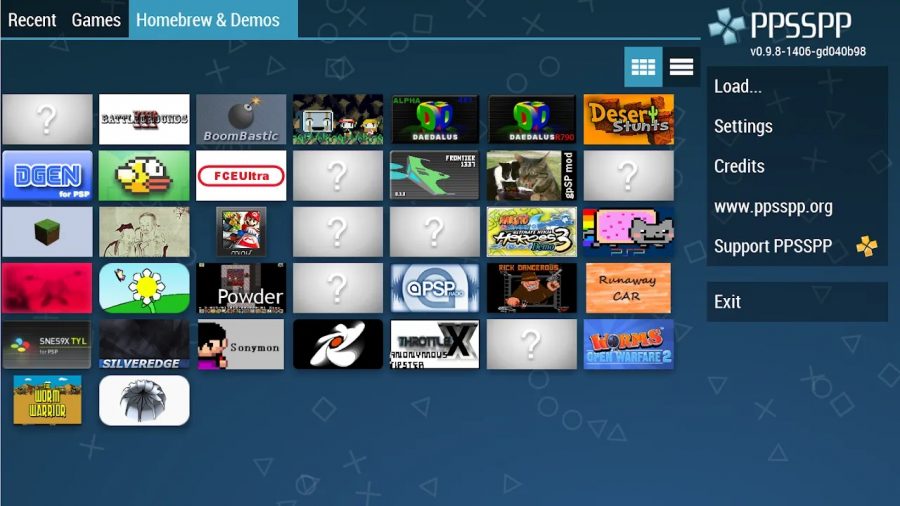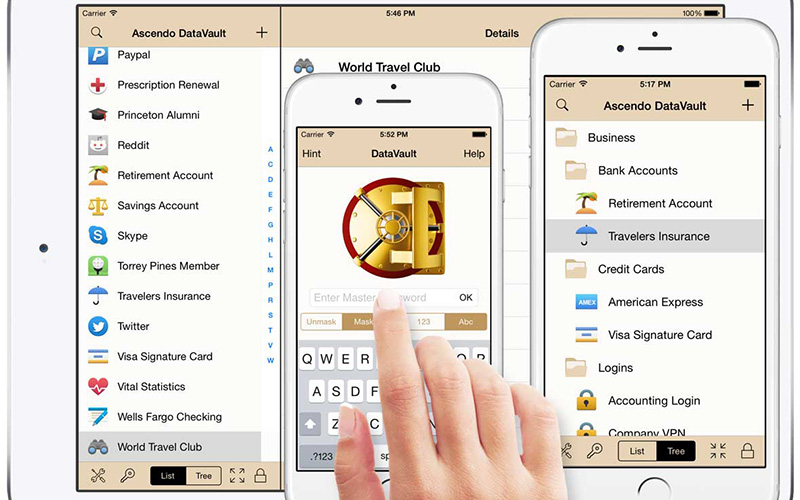Cisco Commands Cheat Sheet: Top 5 For Network Admin

Every Cisco network admin should be familiar with the five basic Cisco commands listed below. These are useful Cisco router commands for quickly acquiring vital information and saving changes. Add these instructions to your Cisco commands cheat sheet so you can use them while troubleshooting your Cisco router.
If you are new to Cisco networking, these are useful commands to learn. Even if you’re an experienced administrator, you can benefit from a refresher on a few of these IOS commands. Cisco‘s website has a comprehensive array of display commands.
IOS Command #5: Show Interfaces
It’s necessary to understand the many sorts of interfaces on your router, as well as important information about those interfaces, such as whether they’re up or down. The show interfaces command is quite verbose and generates a large amount of data. You may have to filter through the output to discover what you’re looking for; the output from this command contains practically everything connected to interfaces, such as interface type, speed, IP address, and errors on the interface. This command may be executed in both User EXEC and Privileged EXEC modes.
This command can be short as sh int.
IOS Command #4: Copy running-config startup-config
It is vital that you preserve any changes you make to the router’s settings. This command copies the current RAM operating configuration to the startup configuration in flash memory. The configuration is stored by transferring it to Flash when the router is turned down and restarted. This command can only be used in Privileged EXEC mode.
This command is abbreviated wr (short for write memory).
IOS Command #3: Show IP Route
Routers learn about networks and, either statically or dynamically, record the best route to those networks in their routing table. After you’ve validated that your interfaces are active and saved your configuration, check to see whether your router has convergence, which means that it has correct network reachability information. In addition, the show IP route command reveals every known connection and destination network, as well as the technique used to find these networks, the next-hop IP address, and the local interface that connects to each known destination network. This command may be executed in both User-EXEC and Privileged EXEC modes.
This command may be short as sh ip ro.
IOS Command #2: Show IP Interface Brief
We discovered that the display interfaces command offers useful information about the interfaces on your router. Sometimes detailed, particular information is required to answer inquiries such as, “Is the interface operational?” What IP addresses have the interfaces been assigned? The show IP interface brief command best answers these queries and describes the status, protocol, and IP addresses of your interfaces. This command may be executed in both User EXEC and Privileged EXEC modes.
This command may be short as sh ip int brie.
IOS Command #1: Show running config
The most helpful Cisco show command is show running-config. This command shows the whole active configuration of the router. Every command you’ve entered. Every common command was utilized. All of this essential data is available with a single IOS command. It’s as simple as that. IP addresses, interfaces, passwords (in plain text), routing protocols, and other information may be seen. This command can only be used in Privileged EXEC mode.
This command has been shortened as sh run or wr t.
Conclusion:
The key to utilizing the Cisco IOS is knowing what command to write to get the information you want and make the necessary modifications. The five Cisco router instructions described in this article are merely a tiny sampling of the hundreds of Cisco IOS commands available; nonetheless, this Cisco commands list includes some of the most useful ones that every Cisco network administrator should be acquainted with.