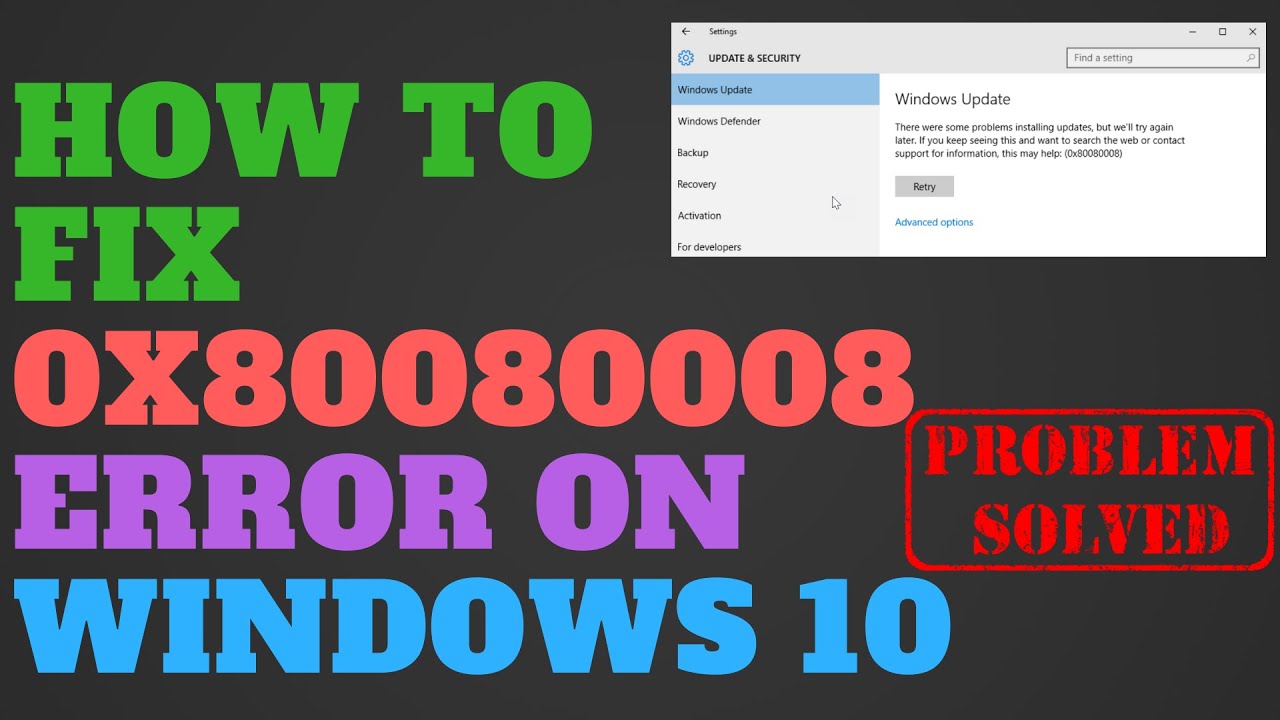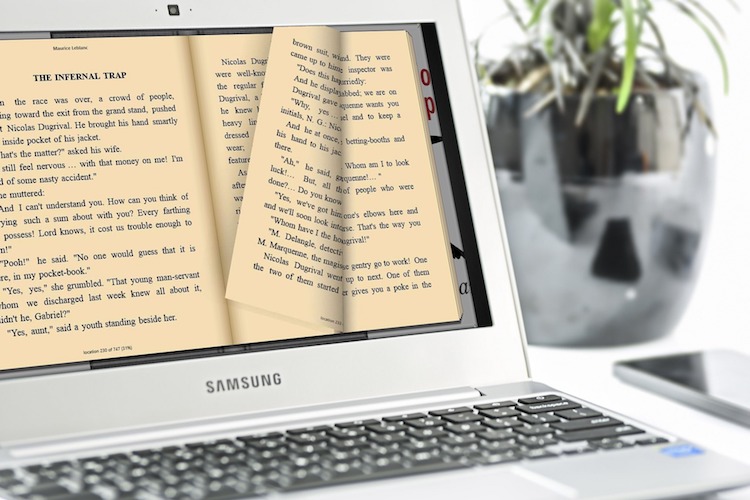Top Ways To Easily Fix A Corrupted HDD
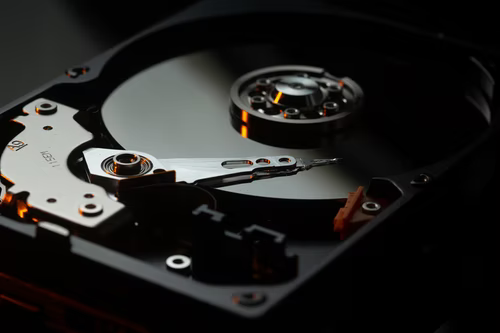
Unfortunately, corrupted hard disk drives are a common occurrence and can become a nuisance. What happens is the hard drive file system can no longer be accessed, which can result in all your data getting lost. This can be a time-consuming process to retrieve it all. As long as it is, though, it is not impossible. This does not mean you have to rush out, buy a new one and count your losses. Instead, you just need to know how to repair the device with the following top ways to fix your HDD.
Why HDDs Become Corrupted
There are a number of reasons why a hard drive may become corrupt. These reasons include reading and/or writing issues that cause errors, software bugs that are extremely common, limiting access to files, virus damage, as well as other malware which can have a negative impact on your HDD. Some of these viruses are designed not only to delete your files but to also encrypt your personal data. Other types of corruption can be caused by manufacturer faults. Even reputable companies can make mistakes and release hard drives that require firmware to be updated to fix certain issues. If you are struggling to update your device, you may want to take it into the shop. The final reason why an HDD may stop functioning is due to poor operating conditions. Keep in mind that your hard drive must be protected from heat and humidity to remain reliable. Also, beware of electrical surges that can reduce their lifespan.
Run A Scan
An easy way to fix your hard drive is to run a scan. Scan your computer or laptop for any viruses to make sure that the entire device hasn’t been compromised. Here, you can simply run the existing antivirus scan on your device or choose to download a third-party one. Some people pay for the extra diligent upgrade, but a normal, free antivirus scan will suffice. It will at least notice any unusual activity so that you can gauge what may have accessed your drive.
Fix File System Errors
Once you are aware that something has penetrated your hard drive, you need to fix these system errors. Start by using CHKDSK (Check disk) on your computer. This will list and correct any logical issues. It will mark any bad sectors on the disk surface so that you can access your external hard drive even without formatting the disk.
Replace Corrupted Files
You must then replace these corrupted files with your computer’s system file checker (SFC), which is another command-line tool on your device, much like CHKDSK. This will replace the corrupted file system if you cannot access your external drive but may take up to an hour to achieve. However, replacing the files will result in lost data. Luckily, it can be retrieved as mentioned below.
Recover Files
To recover your lost files without formatting and to be able to access the external hard drive, you will need software to recover the data. While you can download and install recovery software, you don’t want to waste time or money on an insufficient method. When considering any hard drive data recovery solution, it’s best to call upon experts to avoid doing further damage to your drive. You don’t want to lose your data for good. With the proper software, you can ensure that even the most unrecoverable data can be salvaged with the right tools. This is achieved by connecting your external drive to your computer and allowing software to search for the lost data. You will then be able to preview the files and recover those you choose, and even recover them at the destination of your choice.
Learn Warning Signs
A corrupted HDD will typically show the same symptoms such as notices like “Hard Drive not recognized” and strange sounds. When you get this notice every time you connect your external hard drive to your computer, it is a clear sign that you must backup all your data. You will be able to detect unusual sounds coming from your hard drive when you connect it to your device. This may mean it’s overworking to perform and needs to be scanned and checked before the mechanical problem makes it stop functioning altogether. Furthermore, take a look at the size of your hard drive. It is normal for your hard drive to struggle with a capacity over 931 GB if it is meant to reach 1 TB. However, if there is a large storage capacity available, yet your drive is claiming that you have used full capacity, this is a sign that there is something wrong.
Other warning signs that your drive may be corrupted include poor performance like a drive that is slow to load and some files and folders that are no longer shown or readable. This is tough to notice since you don’t check every single file on the drive but, while some may work fine if others aren’t accessible, you need to detect what is causing the corruption. Refer to this guide to resolve these problems easily.