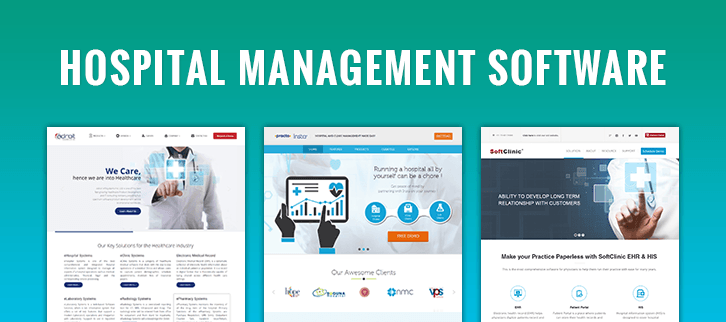7 Ways To Maintain A Healthy IT System

Your IT (information technology) system is an essential component of your organization. Information about your organizations, clients, partners, and other stakeholders is stored in it. If your business has had a digital transformation, most of the operations by now will depend on your IT infrastructure.
As your IT system play a significant role in your organization, you must keep it healthy all the time. A series of practices can help you ensure your IT system is up to the required standards.
Some of these practices can be done by your IT team together with other employees in your company. However, other times you’ll be required to contract IT consultants such as EC-MSP to take the headache off your team and ensure you have a healthy system.
Elements Of A Healthy IT System
Your IT system may be functional, and meets the basic requirements of what your organization needs it for, but is it healthy? You should look for several components in your IT system to know if it’s effective. Anything that doesn’t meet those standards will have to be upgraded to prevent further inefficiencies.
The elements listed below are some of the things you should look for in a healthy IT system:
- Reliability
Most of your operations depend on your IT system because that’s where you’ll store data and other programs such as your company’s workflow. Therefore, your system shouldn’t fail during the execution of tasks. Of course, there are occasions when your system will have problems. But this should be corrected as soon as possible, and not be a major or repetitive problem.
If you can depend on your IT system to keep running normally and perform as intended without downtime, you have a healthy system. If it’s not reliable, then you should start changing it.
- Security
Cybersecurity is crucial in every business and government as attackers develop better ways to breach security systems and steal information. Therefore, your IT system should be secure enough to keep away any security breaches, and protect the data stored in it.
If your system is vulnerable, you risk losing important data, customers’ trust in your business, and other financial assets. Therefore, any healthy IT system should be secure enough to protect your data.
- User-Friendliness
Even when you’re building a very complex IT system, it should be user-friendly to those interacting with it at the user’s end. The time and cost required to learn about the system should be low. The complexity should run in the background, and the user should execute operations through simple clicks. Moreover, the system shouldn’t have any adverse side effects on the users.
- Flexibility
You’ll often have to upgrade your IT system to the latest updates in technology, and scale it to accommodate more features and functions. This is possible if you’re dealing with a healthy IT setup, with room for scalability and flexibility that won’t require you to overhaul it just to add new features.
How To Maintain A Healthy IT System
The characteristics of a good IT structure mentioned above will serve as a good measure of how good your system is. If the system doesn’t have such elements, then you should consider replacing it or improving it. If it has those characteristics, then all you need to do is maintain it using the following guidelines:
1. Start With A Reliable Supplier
A healthy IT system starts before you purchase any of the hardware or software. First, you need to shop around for a reliable supplier who will provide top-quality equipment for your organization. Ideally, they will offer extra services such as on-site maintenance and help with hardware fixes.
For suppliers who provide software as a service (SaaS), you should be keener when dealing with them. This is because software is the most vulnerable part of your network. Therefore, the standards should be higher. Look for finer details such as data privacy policies and customer care support when choosing a software provider.
Moreover, you should ask for security compliance certificates from third-party assessors to ensure the hardware and the software meet standard requirements.
2. Train Your Employees To Maintain Your System
Internal threat is often assumed in many organizations as companies focus on curbing the external threats their IT system may face. However, employees may pose a threat, either knowingly or unknowingly, to your IT system. Such threats include clicking suspicious links containing malware, not logging off their computers, or sharing information with unauthorized people.
To ensure you don’t have to escalate internal threats on your system, you should train all your employees in cybersecurity to help curb attacks. Also, you should train them on how to use any equipment or software acquired by the organization to prevent wrongful use and damages.
3. Upgrade Your IT Infrastructure
Software vendors usually release new versions of their software. The new releases can have better features than the previous versions, or have bugs from the previous versions removed. So, in case there are new releases, you should assess the version against your organization’s overall network requirements and vision.
If it meets all the set standards, then you should upgrade. With new features, you can benefit from better security systems and more robust performance.
Just like software, the hardware in which this software runs needs to be updated with time. You’ll realize that new versions will perform better than the previous versions for equipment such as computers and printers. Also, this equipment is developed to accommodate better software features. If you get stuck on the old models, you’ll lose big time on essential features.
4. Outsource Your IT Department
Outsourcing your IT department involves letting another company that specializes in IT handle the technology sector on your behalf. This has several benefits in the overall maintenance of your IT system. First, the company has experts with vast experience in IT. Therefore, what may have been a problem for your team, could be a walk in the park for them.
Second, your IT system will get more focus on areas that need improvement than it would when handled by your team. If your team is overwhelmed by responsibilities, they may assume or take for granted some finer yet essential details in your IT system, which may affect the overall performance of your network.
When looking for professional help, you should consider factors such as experience, costs, and ratings. You don’t want a situation where the company performs more dismally than your staff.
5. Regular Testing
Your IT system will have to go through a series of testing to determine the condition it’s in. This helps you know how suitable your system is for the organization’s functions, and how it can withstand external threats. First, the system can be tested for bugs by running normal operations on it and documenting any anomaly.
If you want to test your system for any security vulnerability, you can conduct a series of penetration testing. This is where your team tries to break the security configuration to identify any loophole attackers can use. The network can also be tested for lagging and slow connections, which can affect communication and workflow in the organization.
Regular testing helps you to identify problems and correcting them. When you document these test results, you can use them for future maintenance references on the IT system.
6. Develop User Policy
A user policy is important in guiding the staff and other people who use your IT system on a daily basis. The user policy should clearly outline the rights and responsibilities of individuals and organizations regarding system use. When users agree on these conditions, they’re bound to follow them at all times when interacting with the components of the system.
These policies help uphold the integrity of the system by protecting data privacy and ensuring the system’s security. The policies also dictate who accesses the network at what point, making it easy to track logins. When the user doesn’t compromise the system, it’ll remain healthy and work as intended.
7. Conduct Third Party Assessment
Third-party assessment is a significant component when testing the performance and the security of any IT system. Most organizations believe their system is good as long as it is functional. However, they may not be looking in the right areas to identify the problem with their network.
A third-party assessment is always done by experts who measure your system against a standard guideline. They then identify all the areas that fall short of the set standard and recommend solutions. This helps you keep your IT system in a tiptop shape in all areas like cybersecurity, performance, and ease of use. Some regulations also require an organization to have assessment certificates, so other than keeping a healthy system, it’s good for business and compliance.
Conclusion
A healthy IT system should meet required standards concerning security, reliability, flexibility, and user-friendliness. With these metrics, you can easily identify where your current IT system is, and if it falls short of the required standards.
Having the proper maintenance practices put in place will help you avoid worrying about overhauling your IT system every time it has a problem. You can practice the mentioned suggestions like outsourcing, regular testing, and developing policies protecting your network. This will help in keeping a healthy system always.