Seedboxes: The Right Path to Torrenting
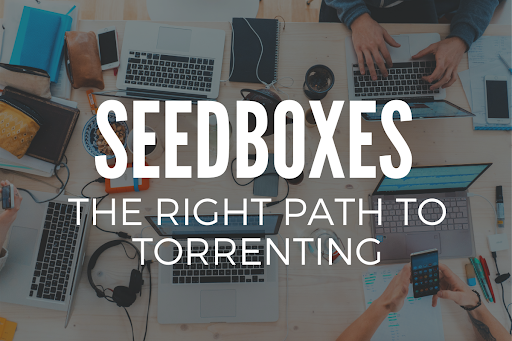
If you are an avid torrent user and never heard about seedboxes, we encourage you to keep reading. You’ll soon discover all the benefits of using a seedbox while torrenting. But if you are a serious torrent user, then you probably have heard about seedboxes. If you have, keep reading, as you might discover some things you didn’t know that you could expect from seedboxes.
In this post, we’ll go quickly into the technical concept of seedboxes. We’ll expand largely on the tips to find your best seedbox, so you’ll know what to expect and demand for.
The drive for seedboxes.
Nowadays, you could use email or a sharable URL to transfer MB files, but when it comes to media and OS, BitTorrent is one of the preferred methods for transferring large files. For instance, a free Ubuntu Linux OS (ISO) would weigh 2.6G (Ubuntu-21.04-desktop-amd64.iso), and you can officially download Ubuntu’s ISO for free via BitTorrent.
Media (especially movies) now range around 1 to 10GBs in size. No simple computer with slow Internet would be capable of handling a list of GBs torrents 24/7. Plus, storing hundreds of GBs ranging to TBs is yet another story.
Torrenting is an activity that uses a lot of computational (CPU and memory) and storage resources, in addition to a significant amount of network bandwidth and data traffic. In addition, torrenting might also compromise your privacy and security, as it is often one of those transferring protocols pursued by ISPs and the government.
What is a Seedbox?
Seedboxes were built to address all these torrenting challenges. A seedbox lets you leave your computer alone and outsource the usual intensive resource-consuming torrenting activity to a third-party server.
In a nutshell, a seedbox is a server with a torrent client designed for the sole purpose of seeding torrents. A seedbox can either use shared or dedicated resources, can be virtual or physical, but as long as it provides the right amount of processing, storage, and speed, it should do a good torrenting job.
Tips for finding the right seedbox.
1. Look for seedboxes that provide optimal online storage.
Seedboxes need to have the optimal disk space to store all the content you expect to download or want to upload. In addition, storage types like HDD and SSD will also likely affect your experience. Some users are even leveraging third-party cloud storage to improve their seedbox experience. For example, mounting GoogleDrive into your seedbox can give you a boost both in terms of flexibility and added storage. Plus, you could watch (stream) your Google Drive-stored content with a streaming server like Plex.
2. Look for seedbox providers located in the right places.
Look for seedboxes that are deployed in high-speed data centers which at the same time are located in data law-friendly countries like France, Spain, the Netherlands, or Mexico. Either way, these high-speed data centers should be far away from the five-eye surveillance alliance. This combination provides the right privacy that torrenting needs, plus high-speed Internet to transfer torrents.
3. Sharing vs dedicated hardware resources.
Look for seedboxes that offer either shared or dedicated resources. Dedicated servers can provide you with the ultimate experience in regards to speed and security. Shared servers, on the other hand, tend to be slower (not less secure, if properly configured). If you opt for shared resources, look for seedboxes that put a limit to the number of simultaneous users in a single server.
4. Do you prefer managed vs. unmanaged resources?
Seedbox providers can manage the seedbox software and the OS’s applications for you. Managed servers give you more convenience but less control. Some other seedbox providers offer unmanaged seedbox servers, where the end-user is responsible for taking care of the software maintenance. If you decide to manage the seedbox yourself, you’ll need advanced Linux experience, as most seedbox software runs on Linux. In addition to root or admin privileges to the seedbox server. Unmanaged resources give you more control but less convenience.
5. Different types of remote access.
To manage and transfer your torrents, your content, or other torrent-related applications, you’ll need to have access to your seedbox. Seedbox providers give you a broad range of remote access methods. Generally, seedboxes will have to grant you access to the seedbox via a remote desktop or SSH access to the command line terminal, in addition to SFTP, FTPS, or sync for secure file transfers.
6. Wide offers and competitive pricing
Look for seedboxes that provide a wide range of servers and services at different prices. The more options you have, the easier it is to start with a seedbox. The price for a seedbox will vary significantly per performance and speed. In addition, look for trials or money-back guarantees, as this can give you the upper hand.
7. Look for speed.
Speed makes or breaks the deal. Torrenting at slow speeds is not fun. So, look for seedboxes that offer different connection speeds. The speed provided by a seedbox will likely vary from 100Mbps, 1Gbps, 2Gbps, to 10Gbps. If you are beginning with a seedbox and want to have a good experience, start with a 1Gbps speed. You’ll likely crave more speed soon.
8. Look for alternative payment methods.
The majority of seedboxes accept alternative payment methods. Many new seedbox users like to keep their credit cards inside their wallets and prefer not to give any personal details when getting a seedbox. So, look for seedboxes that offer diverse paying methods like Paypal, Bitcoin, or Stripe. Being able to pay through these methods guarantees that your privacy is yours to keep.
9. Consider if you’ll be using a private or public tracker.
Using a private tracker is not the same as using a public tracker. If you are an experienced torrenter, you’ll probably know the difference. But generally, public trackers such as thepiratebay or limetorrents are considered unsafe. On the other hand, private trackers are safer but closed to the general public. Bear in mind that not all seedbox providers allow public trackers. In fact, some seedboxes are built only for improving the sharing ratio of private trackers.
10. Upload and download traffic.
If you were to transfer a small 200-500 MBs file, you would have better luck using email attachments or cloud-based transfer service. But transferring a 2GB (or 15GB) movie file across the globe is a different story. So, look for seedboxes that allow you to transfer more than just a couple of GBs per month. For example, starting up with 2TB per month should be sufficient, but your traffic can quickly grow to more than 10TB and even up to 25TBs.
11. Supported torrent clients and third-party applications.
A seedbox without a torrent client is not a seedbox it would be just an online server without a purpose. This is why seedboxes would usually include a torrent client such as uTorrent, BitTorrent, Deluge, qBittorrent, rTorrent, ruTorrent, etc.
In addition, some seedbox providers will sometimes include with the seedbox other applications to enhance your torrenting experience. For example, Plex for streaming services, Radarr for torrent automation, Subsonic, CouchPotato, etc.
Final words
A seedbox is all you need if you are a serious torrenter. If you are considering to either start with a new seedbox or change to a new one, pay a close attention to the tips provided in this post.
Rapidseedbox provides competitive pricing along with a 14-day money-back guarantee to try their product risk-free.




